When features goes from emails to orders
Sometimes features originate in one place and spill over to completely unrelated use-cases. That’s the case for this month’s highlighted feature.
More specifically, we are talking about the ability to mark orders as “New”.
It’s fascinating how the simplest features can provide great value to lots of users. That is exactly the case with this one.
We all know the feeling, we get an email, a text, a notification or in this case an order, and we just can’t wait to check the content. However, we often find ourselves unable to respond or process the content (or the order) and to make sure we don’t forget about it, we need it to go back to where it was sitting with its nice and shiny “New” label.
With this new feature, we are supporting the curiosity of anyone who wants a sneak peek on a new order or the ones who just rely on such a feature to make sure they don’t forget to process it.
Just click on the right-side options menu on any order to mark the order as new and you’ll see it go back to the it’s former state where the “New” label appears.
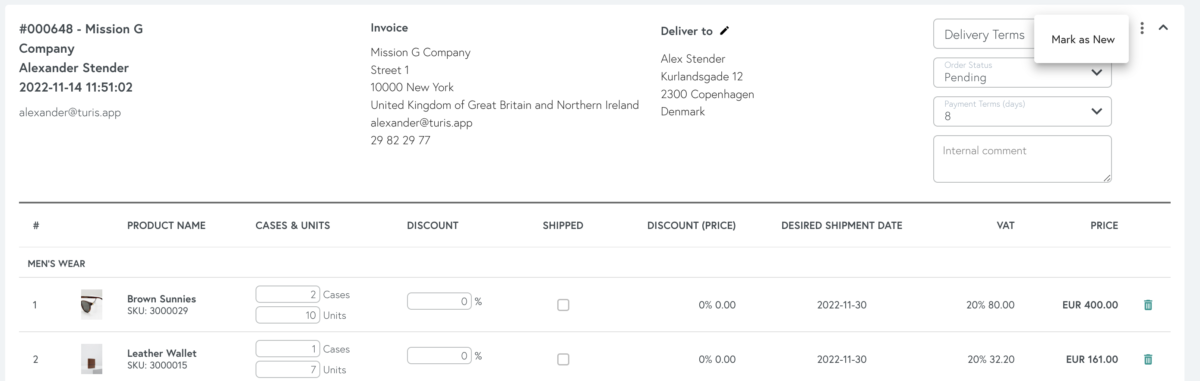
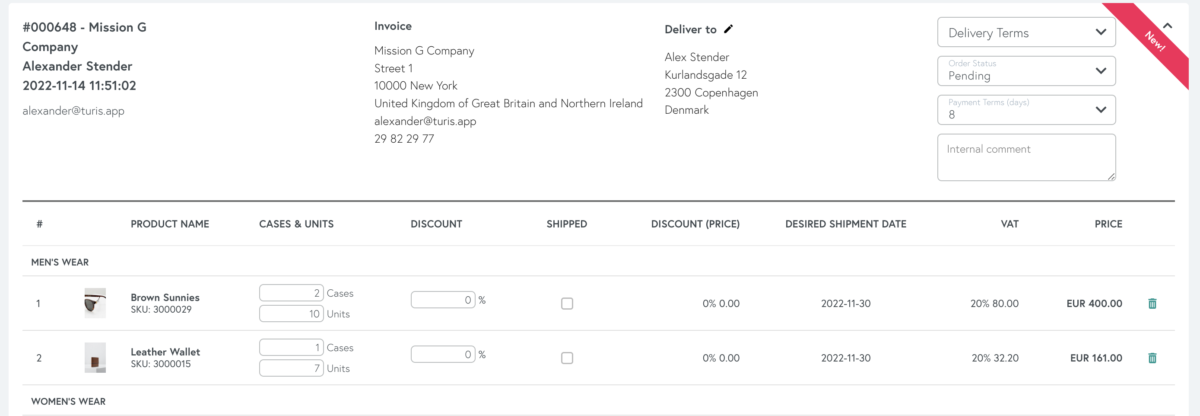
We hope that you find this little productivity feature useful although it’s a bit new to the world of B2B eCommerce and wholesale.