Make your B2B portal visually more appealing with “Banners”
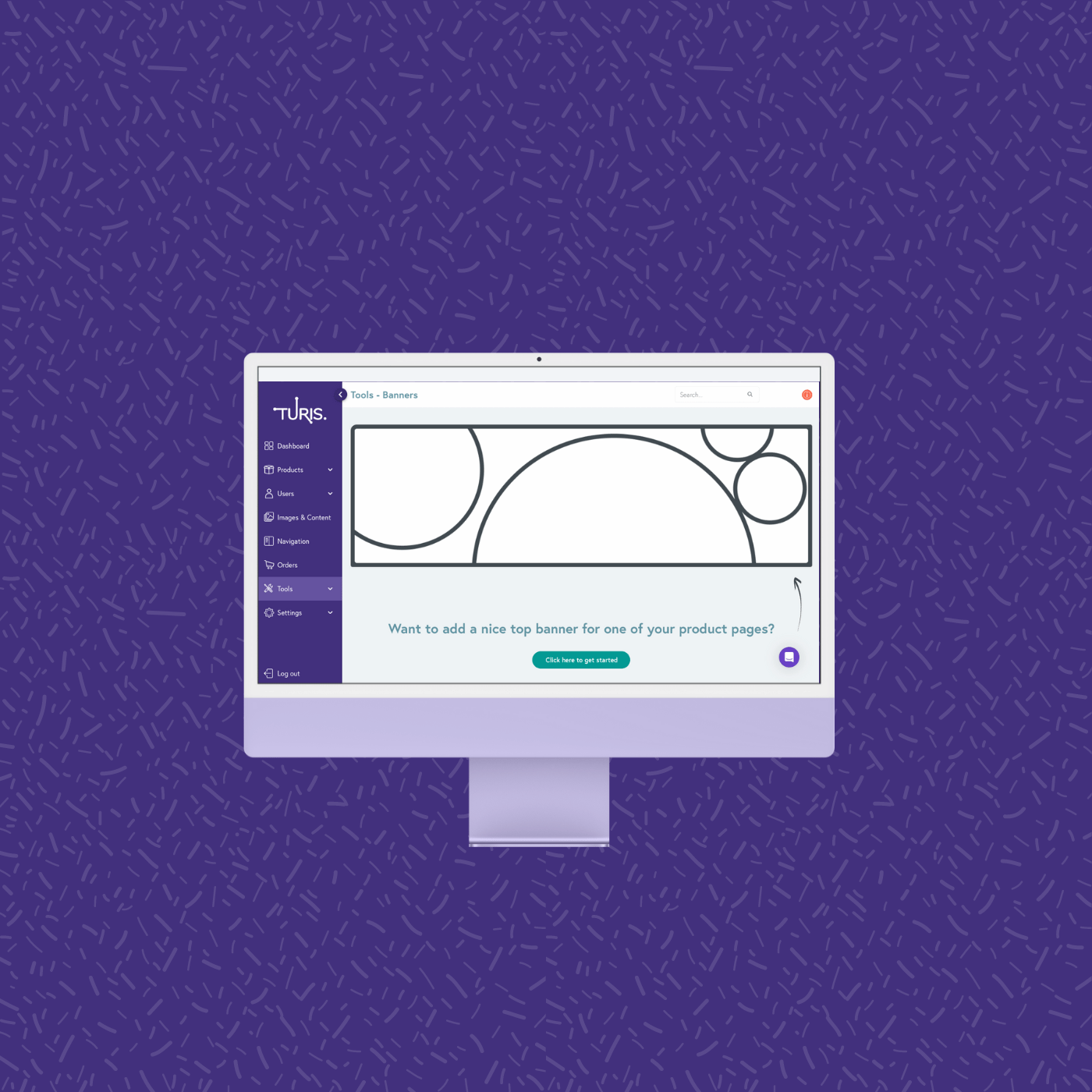
Using a dedicated B2B eCommerce platform has to be easy and intuitive. Obviously, that does not only concern order your handling, or integrations, but also designing your shop. E-commerce platform providers need to find the right balance between their own company design and the designing freedom for their users. The design and branding of a platform has a big influence on the order experience of your retailers. Therefore, Turis implemented features that gives users more freedom to implement their brands’ designs. Those include the design of Forms, the Page Builder, and the Banner feature.
Today we will take a closer look at how to set up Banners in your B2B portal.
Elevating your B2B portal with an appealing banner showcasing your products is super easy to do!
Upload your desired picture and follow the steps through the given settings. The preview on the side shows you how your banner will look to your customers.
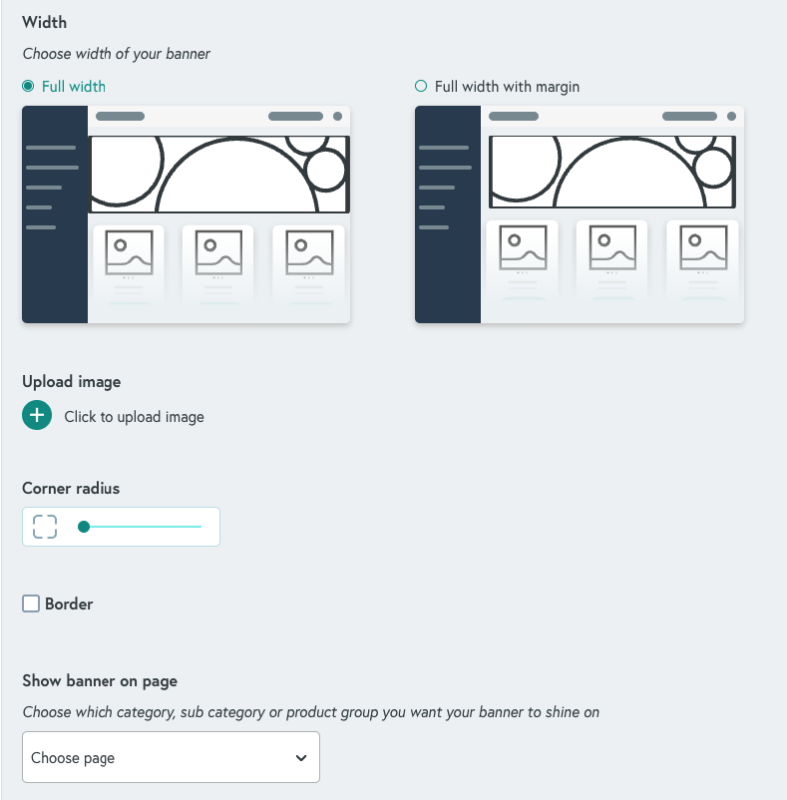
Once you are finished and happy with the layout and design, you can choose the product category you want your banner to be displayed. You can add different banners to different sections of your shop.
Pretty simple, isn’t it? Try it out for yourself and give your retailers an even more personalized and visualized buying experience.