Optimize wholesale order management by adding “tags”
Are you getting too many wholesale orders to handle them efficiently and ensure a smooth fulfillment process?
A luxury problem that can turn into a real headache. Luckily, there are ways to run efficient order management using wholesale order software and order tags.
If you are already a dedicated wholesale platform to receive B2B orders, you are already on the right path. Your retailers and resellers can easily place orders, you get a notification when they do, and the orders are automatically added to your wholesale order section and ready for you to process.
Now imagine that you can also create and customize unique order tags and connect these to your wholesale orders. This allows you to not only filter and sort orders based on conventional properties like Order date, Customer, Order status, etc. – but also on custom order attributes of your choice.
Maybe you want to tag orders because they are Giveaways, high-priority, part of a campaign, or any other attribute that makes the order distinct.
Adding tags to specific orders will help you and your team gain a better overview, improved order management, and optimized order processing.
It’s easy to create and customize tags directly from the Orders section. And if needed, you can add multiple tags to the same order.
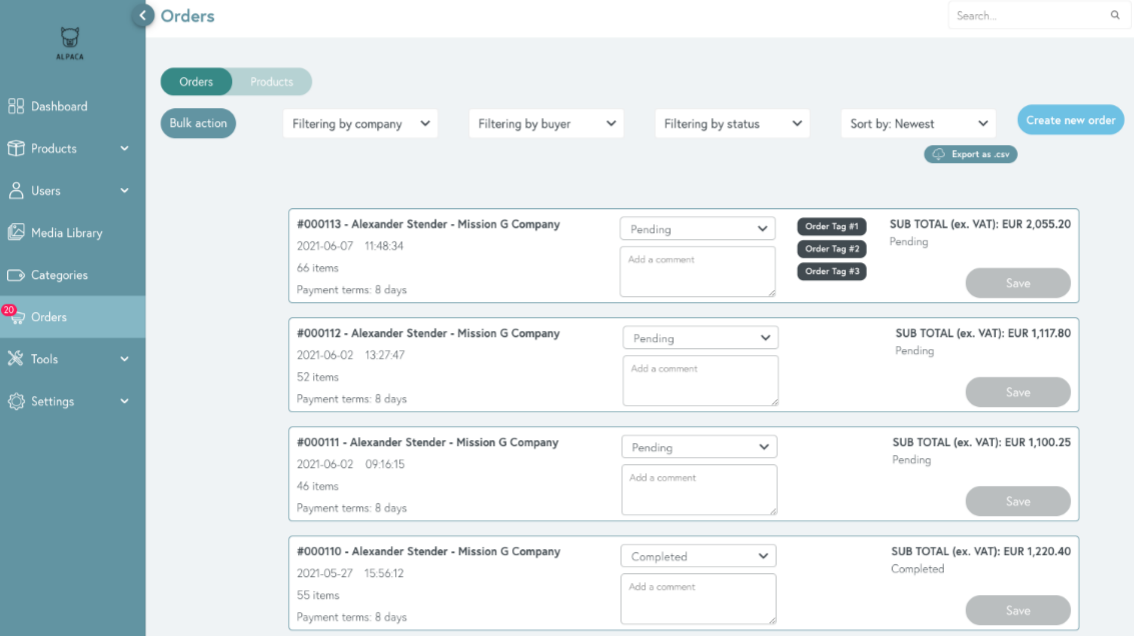
Once you are content with the order tags added to the order, simply save your changes. Now you will be able to filter your wholesale orders based on tags directly in the Orders section. And when you export your orders or transfer them via integrations, the orders tags are available as well. This helps ensure an efficient order fulfillment process and Improves the overall order management experience. Easy is simply better!