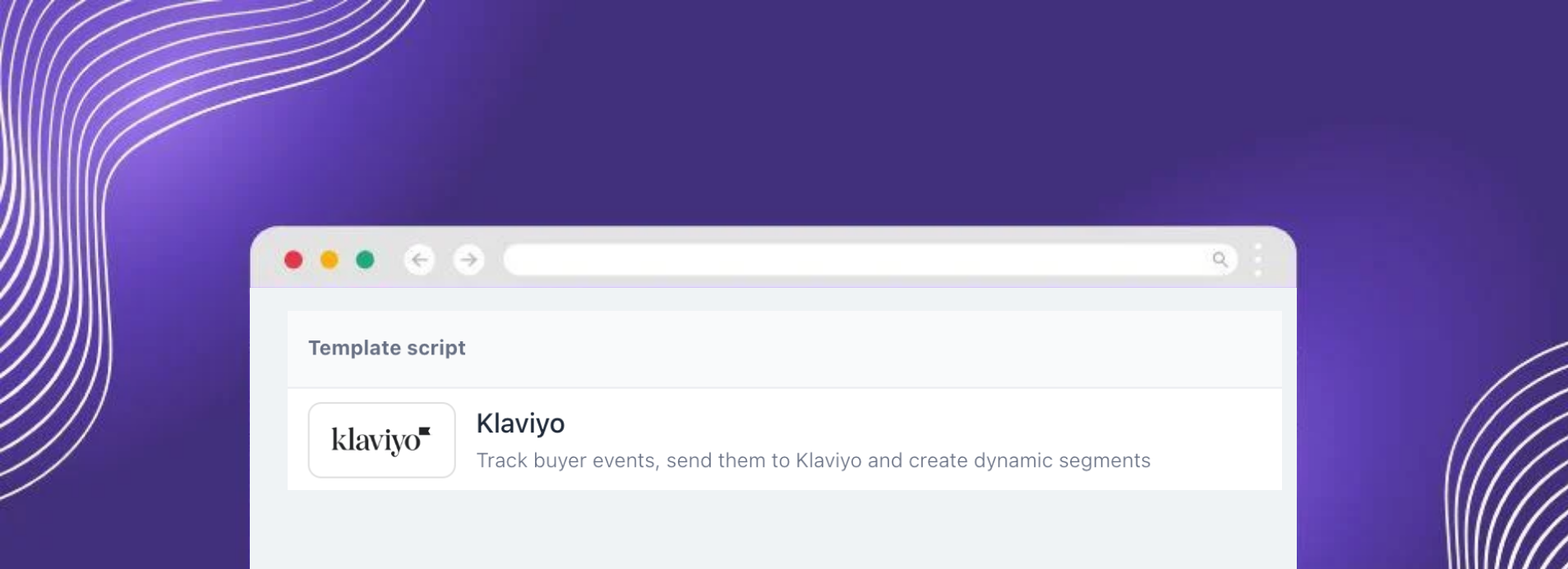Feature of the month: B2B Product Sorting

Product sorting is a critical feature that enhances the B2B shopping experience by organizing your inventory in a way that makes sense for your business and your B2B customers. In Turis, you have the flexibility to sort your products in five distinct ways: Newest, Recently Edited, Most Popular, A-Z, or Z-A.
Custom sorting: tailoring your product display
For those who require a more personalized approach, the “Custom Sorting” option allows you to define the exact order of products in your shop. This is done by uploading a .CSV file that lists all your SKUs in the desired sequence. Here’s how to ensure a smooth setup:
- Prepare your .CSV file by listing each SKU in the order you want them to appear, each on a new line without any headers or delimiters.
- Invalid or incorrect SKU numbers will be ignored during the upload.
- Note that uploading a new file will overwrite any previous custom sorting settings.
Managing stock visibility
Beyond just sorting, Turis also gives you control over how out-of-stock products are displayed to your retailers. You can choose to hide out-of-stock items entirely or display them at the end of the list. This setting helps maintain a clean and efficient shopping environment, ensuring that available products are prioritized.
Product Sorting – Step by step
Turis’s product sorting features enhance both the management and shopping experiences. By effectively utilizing these tools, you can ensure that your product offerings are organized, up-to-date, and tailored to meet the needs of your business and your customers. Whether you prefer automated sorting options or custom arrangements, Turis has the flexibility to accommodate your preferences, making it easier than ever to manage your B2B eCommerce platform. efficiently.