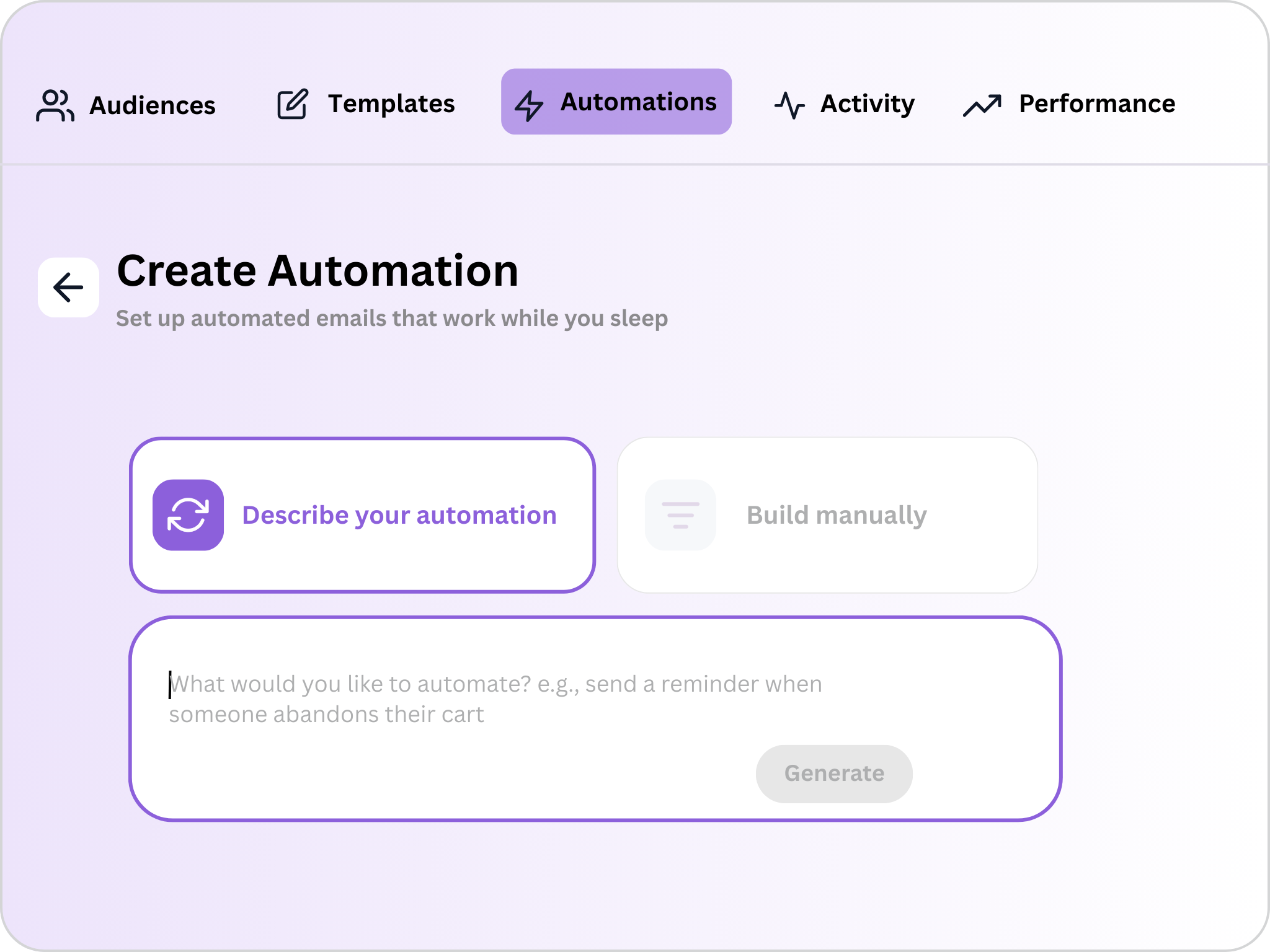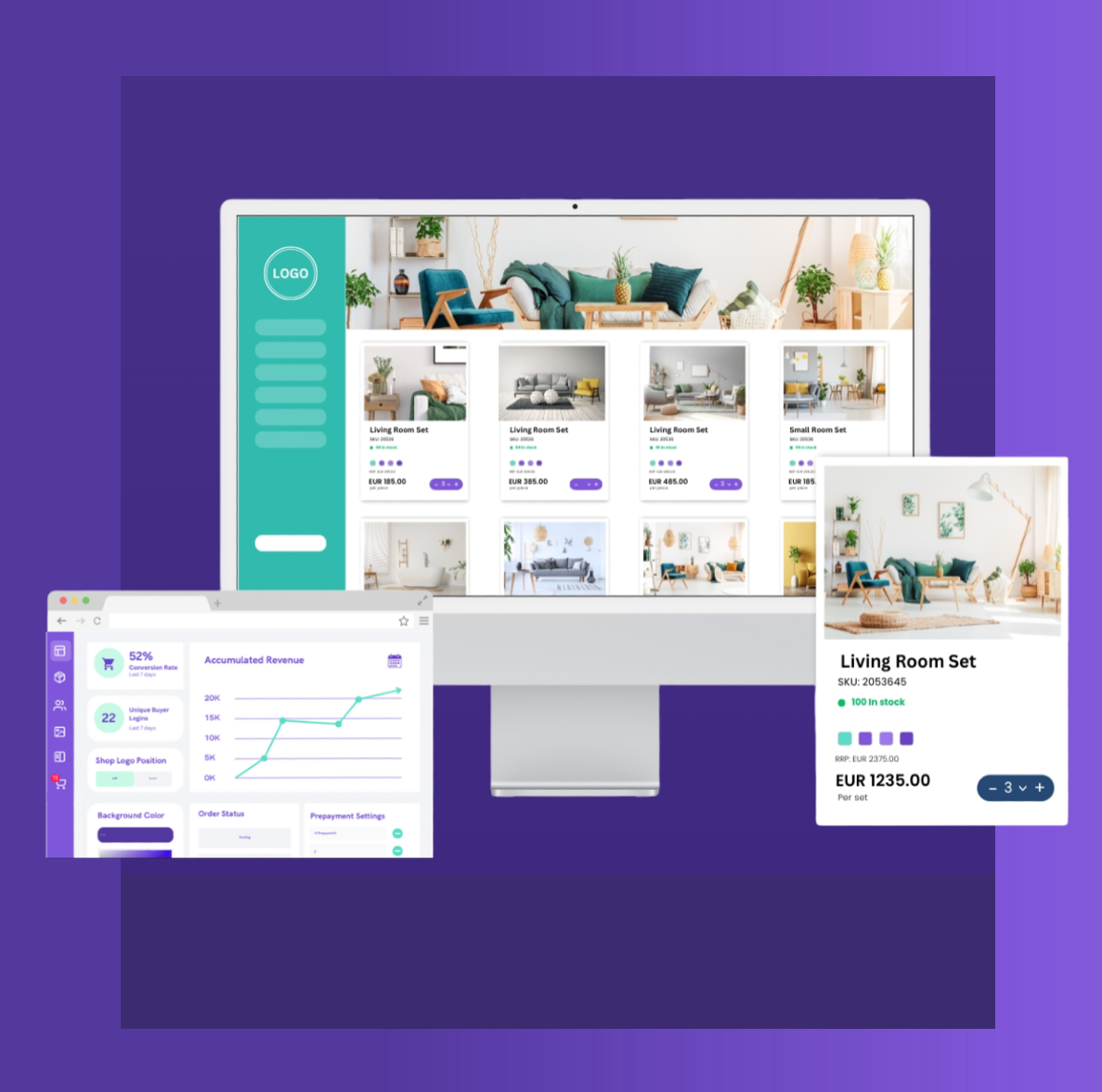On-demand B2B sales insights with Tippy AI
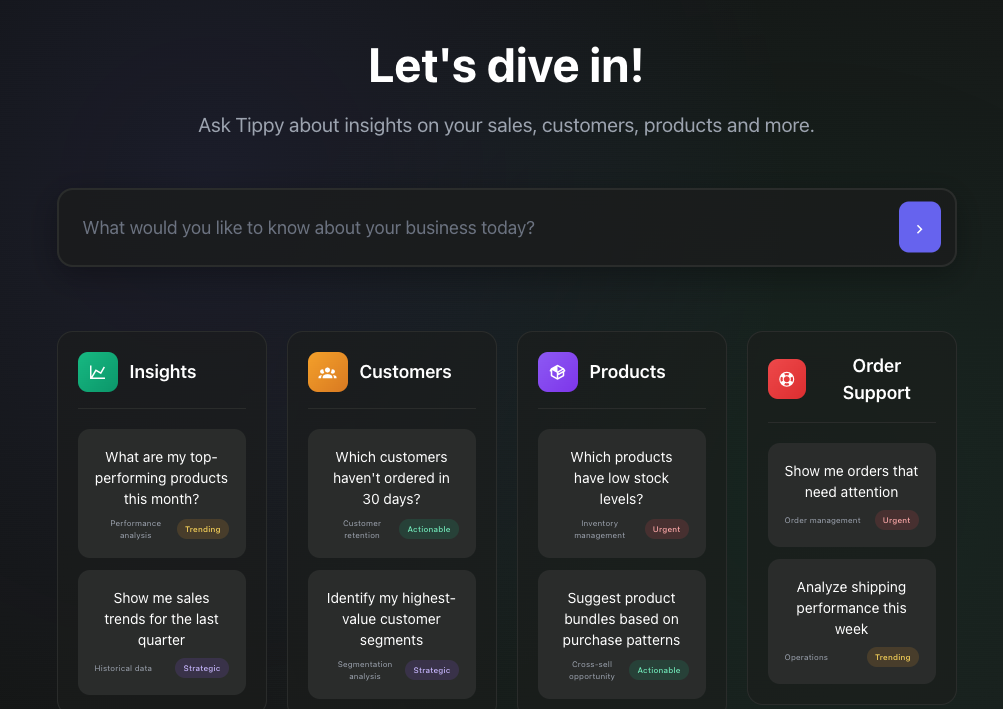
Running a B2B eCommerce business means keeping tabs on countless moving parts. But let’s be honest – checking your performance metrics shouldn’t feel like another chore on your already packed to-do list. That’s why we’re introducing Scheduled Prompts for Tippy AI, a feature that brings your business insights directly to your inbox.
Yes, the name might sound a bit technical. But stick with us – this feature is actually about making your work life simpler, not more complicated. Let’s walk through what Scheduled Prompts does and why it matters for your B2B eCommerce operations.
Table of Contents
- The Problem We’re Solving: Great Insights, Wrong Location
- Scheduled Prompts: The Simple Solution
- How It Actually Works (Spoiler: It’s Really Simple)
- Actual use-cases that’s relevant for B2B eCommerce
- Benefits You Might Not Have Considered
- Making Scheduled Prompts Work for Your Business
- Common Questions About Scheduled Prompts
- Getting Started Today
The Problem We’re Solving: Great Insights, Wrong Location
Unlike traditional B2B eCommerce orders where your system controls pricing, EDI fundamentally shifts this responsibility Tippy AI has become a trusted companion for many B2B eCommerce businesses. It knows your sales patterns, inventory levels, customer behaviors – basically everything about your business performance. And because it learns from your fresh data every single day, Tippy’s insights are always current and relevant.
But here’s the catch: to get these insights, you’ve had to remember to log into Turis and ask your questions. It’s like having a brilliant advisor who only takes meetings in their office – helpful when you make the trip, but not exactly convenient for your daily workflow.
We’ve noticed something interesting in how people use Tippy AI. Users tend to ask the same questions repeatedly: “How did last week compare to the previous week?” “Which products are moving fastest right now?” “What’s our revenue trend this month?” This repetition makes perfect sense – since Tippy AI refreshes with new data daily, yesterday’s answer might be different from today’s.
Scheduled Prompts: The Simple Solution
Scheduled Prompts flips the script. Instead of you going to Tippy, Tippy comes to you. You tell us what questions you want answered and how often, and we’ll send the insights straight to your inbox. No logging in, no remembering to check – just fresh insights delivered on your schedule.
Think of it as setting up a standing order for intelligence. Just as you might have suppliers automatically ship inventory when you’re running low, Scheduled Prompts automatically delivers the insights you need to run your business effectively.
How It Actually Works (Spoiler: It’s Really Simple)
Setting up a Scheduled Prompt takes about as much effort as writing an email.
Here’s the process:
- Write Your Question: Type the exact question you’d ask Tippy AI. No special format needed – just plain language.
- Pick Your Timing: Choose when you want the answer delivered. Every morning? Monday afternoons? First of the month? You decide.
- Choose Who Gets It: Add your email, plus anyone else who should receive these insights. Perfect for keeping your sales team, warehouse manager, or business partners informed.
- Let It Run: That’s literally it. Tippy AI will answer your question on schedule and email the results to everyone on your list.
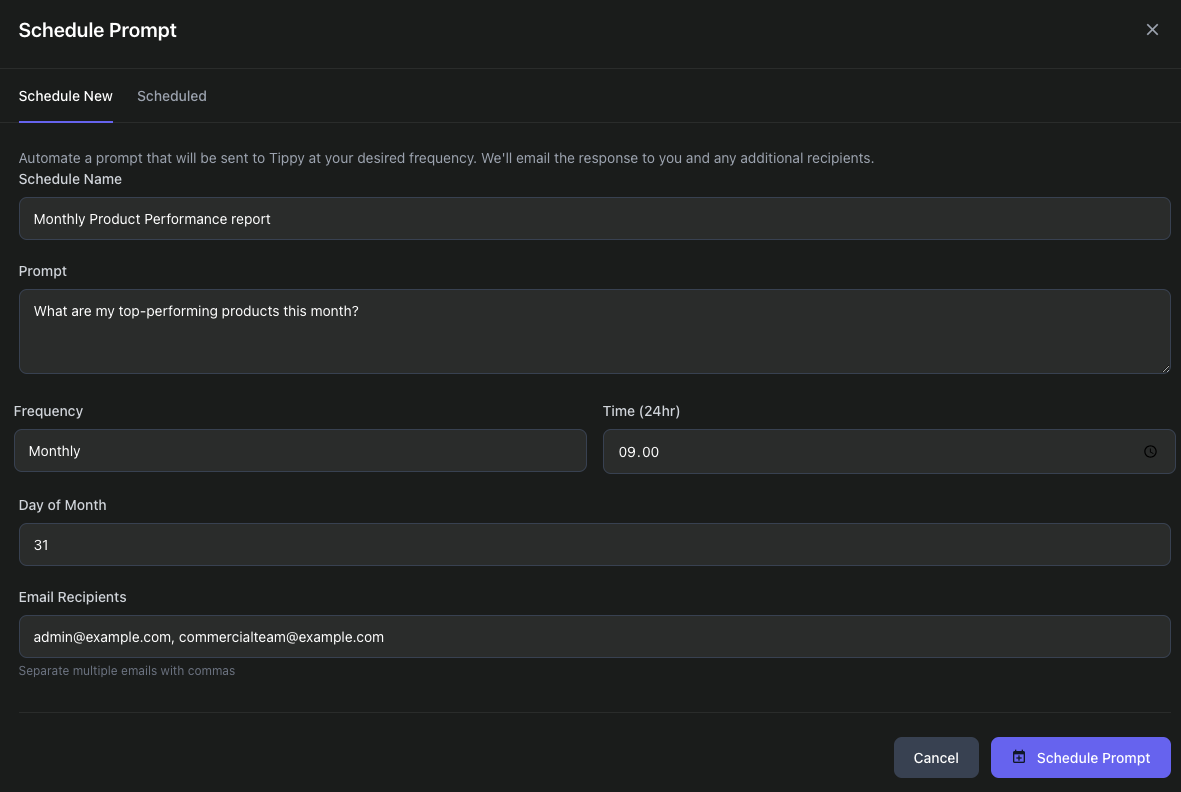
Actual use-cases that’s relevant for B2B eCommerce
Let’s get specific about how other businesses are planning to use Scheduled Prompts:
The Monday Morning Briefing
“Give me a summary of the last week’s sales and highlight the most relevant insights compared to the week before”
Picture this: Every Monday at 7 AM, before you’ve even had coffee, a detailed analysis lands in your inbox. It tells you what sold well, what didn’t, which customers increased their orders, and what trends are emerging. By the time your workday starts, you already know exactly where to focus your attention.
The Monthly Meeting Lifesaver
“Generate a monthly sales report for our internal sales meeting. Include relevant performance metrics and compare them to previous periods”
No more scrambling the night before your monthly sales meeting. Schedule this prompt to run on the last Thursday of each month, and you’ll have a professional report waiting in your inbox, complete with period comparisons and trend analysis. Your AI does the heavy lifting while you focus on strategy.
The Inventory Intelligence Report
“What products stand out on performance right now? Include high and low performers”
Running bi-weekly, this prompt helps you spot inventory issues before they become problems. Maybe you’ll discover that widget X is selling three times faster than usual and needs restocking, while product Y has been sitting still for weeks and might need a promotional push.
Benefits You Might Not Have Considered
Sure, not having to log in constantly is nice. But Scheduled Prompts offers some less obvious advantages for B2B eCommerce operations:
Building Better Habits
When insights arrive automatically, you develop a rhythm of reviewing your business performance. It’s like having a fitness tracker for your business – the regular updates keep you aware and engaged with your metrics.
Creating Organizational Memory
Every scheduled report becomes part of your email archive. Six months from now, when someone asks “When did that trend start?”, you can search your inbox and find the exact report where Tippy AI first flagged the change.
Reducing Information Bottlenecks
In many businesses, one person becomes the “data person” who everyone asks for reports. By scheduling prompts and adding multiple recipients, you distribute insights directly to the people who need them. Your sales manager gets sales insights, your purchasing team gets inventory updates, and nobody has to play middleman.
Catching Problems Early
When you only check metrics when you remember to (or when something seems wrong), you might miss early warning signs. Regular scheduled insights help you spot negative trends while they’re still small enough to fix easily.
Making Scheduled Prompts Work for Your Business
The beauty of this feature is its flexibility. Here’s how to tailor it to your needs:
Start Small, Think Big
Begin with one or two scheduled prompts for your most important metrics. As you get comfortable, you can build out a complete intelligence system. Some of our beta users now have different prompts running daily, weekly, and monthly, creating a full picture of their business health.
Adjust as You Learn
Your first prompt might not be perfect, and that’s fine. Maybe you realize you want more detail, or perhaps the weekly report would be better as a bi-weekly one. You can edit prompts anytime – change the question, adjust the schedule, or add new recipients as needed.
Use Natural Language
Remember, you’re talking to an AI that understands context. Don’t worry about using specific terminology or formatting. Ask questions the same way you’d ask a knowledgeable colleague.
Consider Your Audience
If you’re adding multiple recipients, think about what each person actually needs. Your CEO might want high-level summaries, while your operations manager needs detailed product performance data. You can create different scheduled prompts for different audiences.
Common Questions About Scheduled Prompts
“What if I need to pause reports during vacation or slow seasons?” Easy – you can pause any scheduled prompt with one click and resume it whenever you’re ready.
“Can I run a scheduled prompt immediately if I need an update now?” Absolutely. Every scheduled prompt has a “Run Now” option for those times when you can’t wait for the next scheduled delivery.
“Will these emails clog up my inbox?” That’s up to you. Set the frequency that makes sense – daily might be too much for strategic insights but perfect for operational metrics. You control the flow.
Getting Started Today
Ready to try Scheduled Prompts? Here’s a simple way to begin:
- Think about the one question you ask most often in Tippy AI
- Create a scheduled prompt for that question
- Set it to run weekly (you can always change this later)
- Give it a couple of weeks and see how it fits into your workflow
Most users find that once they receive their first few automated insights, they quickly identify other questions they’d like scheduled. Before long, you’ll have a personalized intelligence system feeding you exactly what you need to know, exactly when you need to know it.