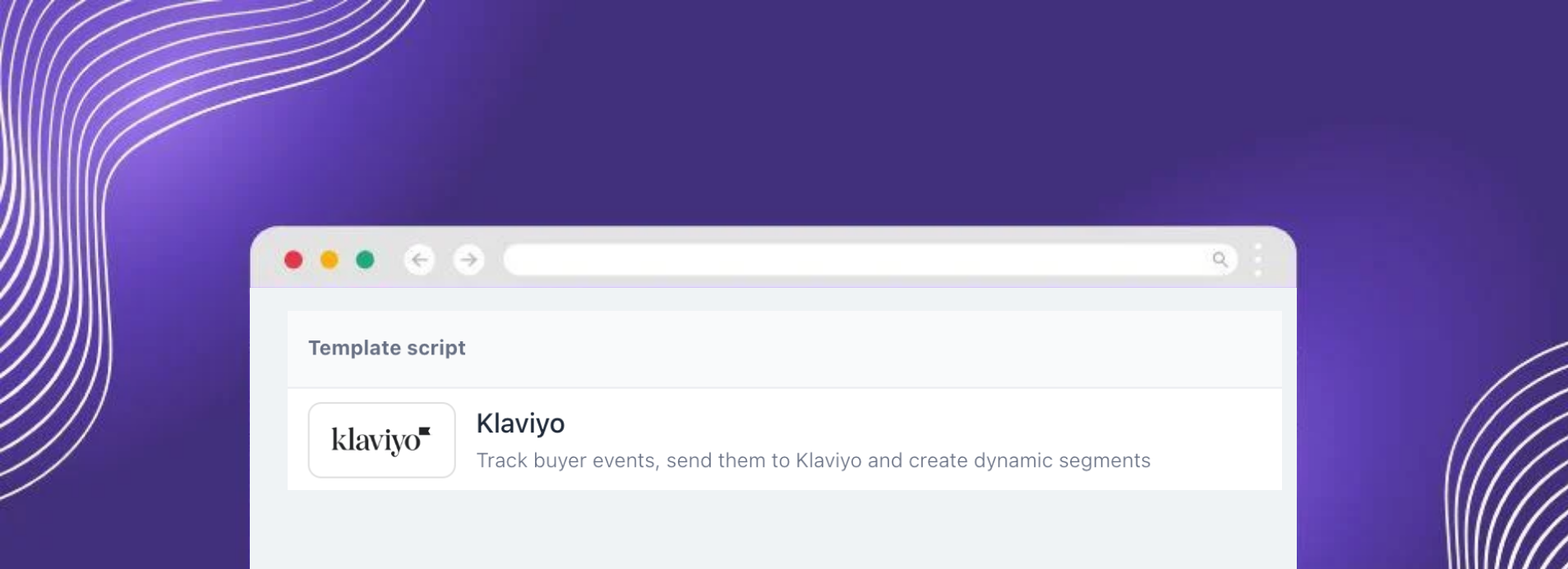Feature of the month: Delivery Date
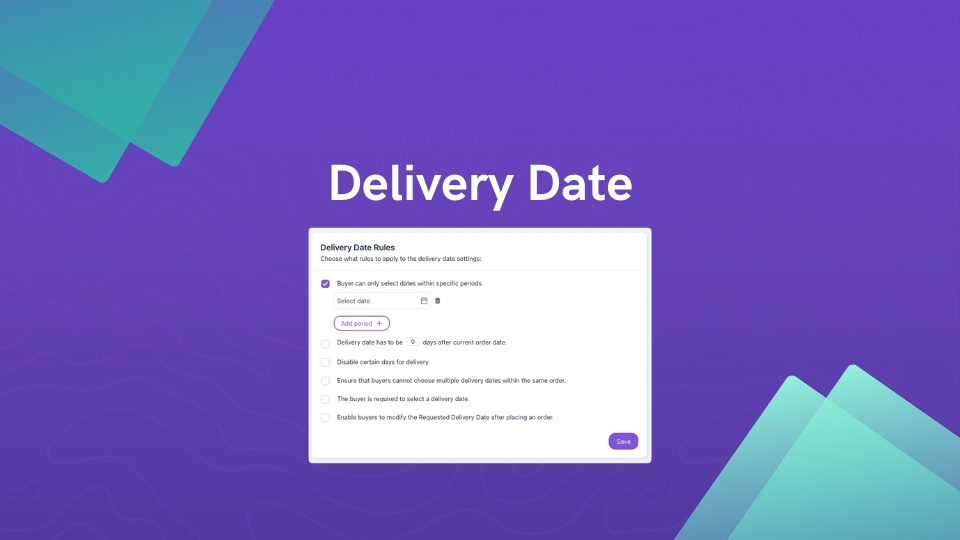
What is Delivery Date feature?
Delivery Date is a feature designed to give your retailers more flexibility and clarity on when they’ll receive their orders. In the fast-paced world of B2B, providing clear and reliable delivery options is essentiall for maintaining trust and satisfaction with your business partners. Turis’s Delivery Date feature makes it easy for you to manage when your retailers can request deliveries, allowing you to set and control specific delivery periods, dates, and conditions that align with your operational needs.
Why Delivery Date matters in B2B
In B2B eCommerce, the stakes are high. Retailers depend on receiving their products at the right time to meet demand, plan their own promotions, and keep their shelves stocked. When there’s uncertainty in delivery schedules, it can lead to dissatisfaction, lost sales, or missed opportunities for retailers. By offering customizable delivery date options, Turis ensures your business can keep its promises, strengthen relationships, and build trust with your buyers.
Benefits of the Delivery Date feature
- Increased control: Customize when your retailers can request deliveries, ensuring alignment with your business’s capacity and operations.
- Improved customer satisfaction: Retailers get a clear, reliable timeline, reducing the need for back-and-forth communication.
- Operational efficiency: Prevents retailers from choosing dates when deliveries can’t be fulfilled, helping to streamline logistics and avoid confusion.
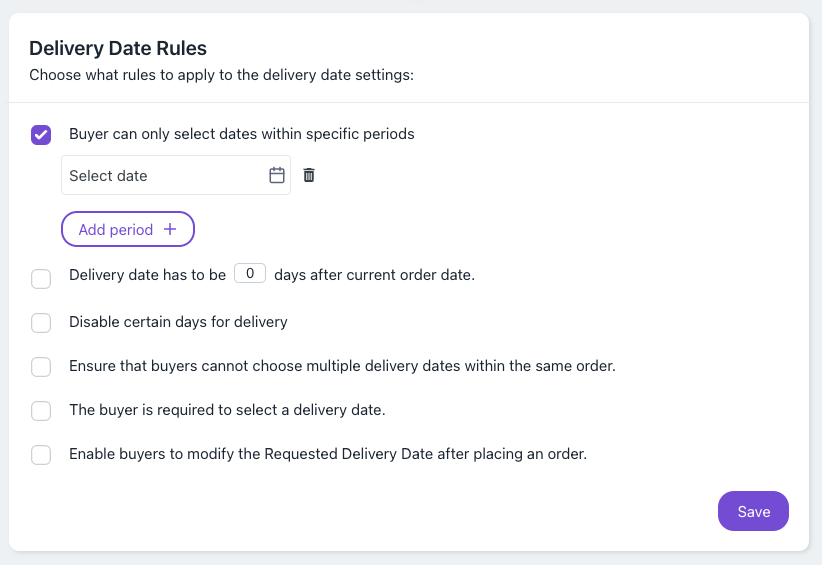
How to set up Delivery Date
Getting started with Delivery Date is simple:
- Navigate to Delivery Date: Head over to Settings > Order Settings > Delivery Date. Toggle the feature on to unlock the settings.
- Customize Delivery Date settings: There are three main settings to choose from, each offering a different level of control:
- Specific Delivery Periods: Choose specific periods when retailers can request deliveries. For instance, you might want to disable delivery requests for certain months when your operations are limited.
- Delivery Date based on order lead time: Set a minimum lead time (e.g., five days) that retailers must wait between placing an order and requesting delivery. This ensures you have enough time to prepare and fulfill the order.
- Exclude certain weekdays: Choose specific weekdays when deliveries cannot be scheduled (e.g., weekends). This option gives you dynamic control that repeats each week, saving you time and effort.
- Configure sub-settings for greater flexibility: Enhance your setup with these additional options:
- Allow buyers to modify delivery dates even after an order has been placed, with a specified window for changes.
- Restrict buyers from choosing multiple delivery dates for a single order.
Delivery Dates – Step by step
Examples in practice
Imagine you’re running a wholesale business with a focus on seasonal products. You might use the “Specific Delivery Periods” option to block out months when you know you won’t be able to fulfill deliveries. This way, you avoid setting unrealistic expectations and can plan your inventory better.
Alternatively, if you manage a large inventory and need a buffer time for processing, the “Delivery Date Based on Order Lead Time” setting ensures you always have the required time to manage and prepare orders.
Tips for making the best of the feature
- Keep communication clear: With Delivery Date activated, your retailers can view their chosen delivery dates in their order history and confirmation emails, ensuring everyone is on the same page.
- Update settings as needed: Business needs evolve, so be ready to adjust your delivery settings based on changes in operations, holidays, or peak seasons. Remember, you can only choose one main setting at a time.
- Stay flexible: As the admin, you have the final say. If a retailer’s delivery date needs to be updated, you can easily adjust it, and the system will automatically notify the buyer.
With Turis’s Delivery Date feature, your B2B operations become more efficient, predictable, and responsive to your retailers’ needs.