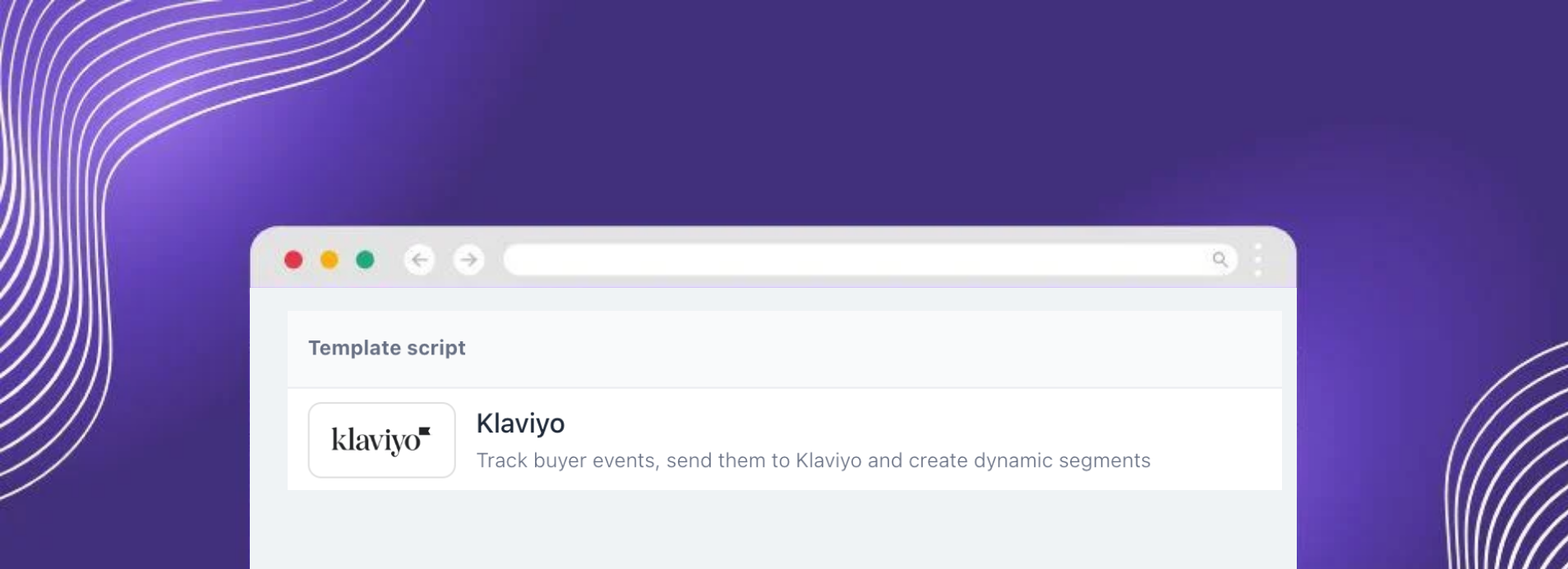Feature of the month: B2B Express Order
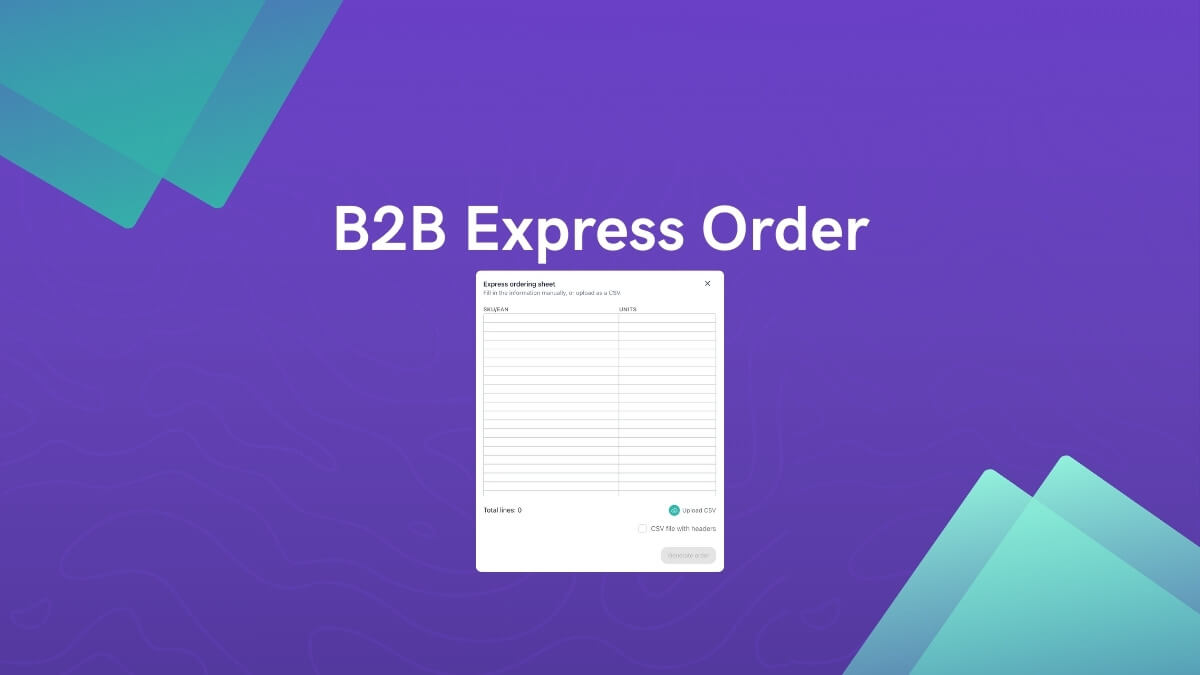
In today’s competitive B2B market, achieving core efficiency is not just an advantage, but a necessity for success. The ever-evolving retail landscape, where time is as valuable as currency and efficiency is the engine of success, demands mastery in streamlined operations. Recognizing this imperative, we are proud to present a revolutionary innovation in our platform this month: Express Ordering. This transformative feature is set to redefine the ordering process for both sellers and buyers, elevating it beyond efficiency to remarkable user-friendliness.
Implementing Express Ordering in Turis streamlines the entire procedure, offering a rapid, seamless experience that significantly cuts down transaction time. This advancement in operational efficiency is more than a convenience—it’s a strategic enhancement for your business operations. Embrace this advanced feature and witness a substantial boost in the performance and efficiency of your business’s day-to-day transactions in the B2B sector.
What is B2B Express Order?
Imagine a scenario where your buyers can swiftly generate orders by simply using product IDs (SKUs/EANs) and specified quantities. This is the core functionality of Express Ordering. This innovative feature is a substantial asset for businesses managing a high volume of daily transactions. It not only streamlines the ordering process but also significantly reduces the likelihood of errors. With Express Ordering, businesses can enjoy a more efficient, reliable, and faster transaction process, enhancing overall productivity and customer satisfaction. This feature is especially beneficial in today’s fast-paced commercial environment, where accuracy and speed are paramount.
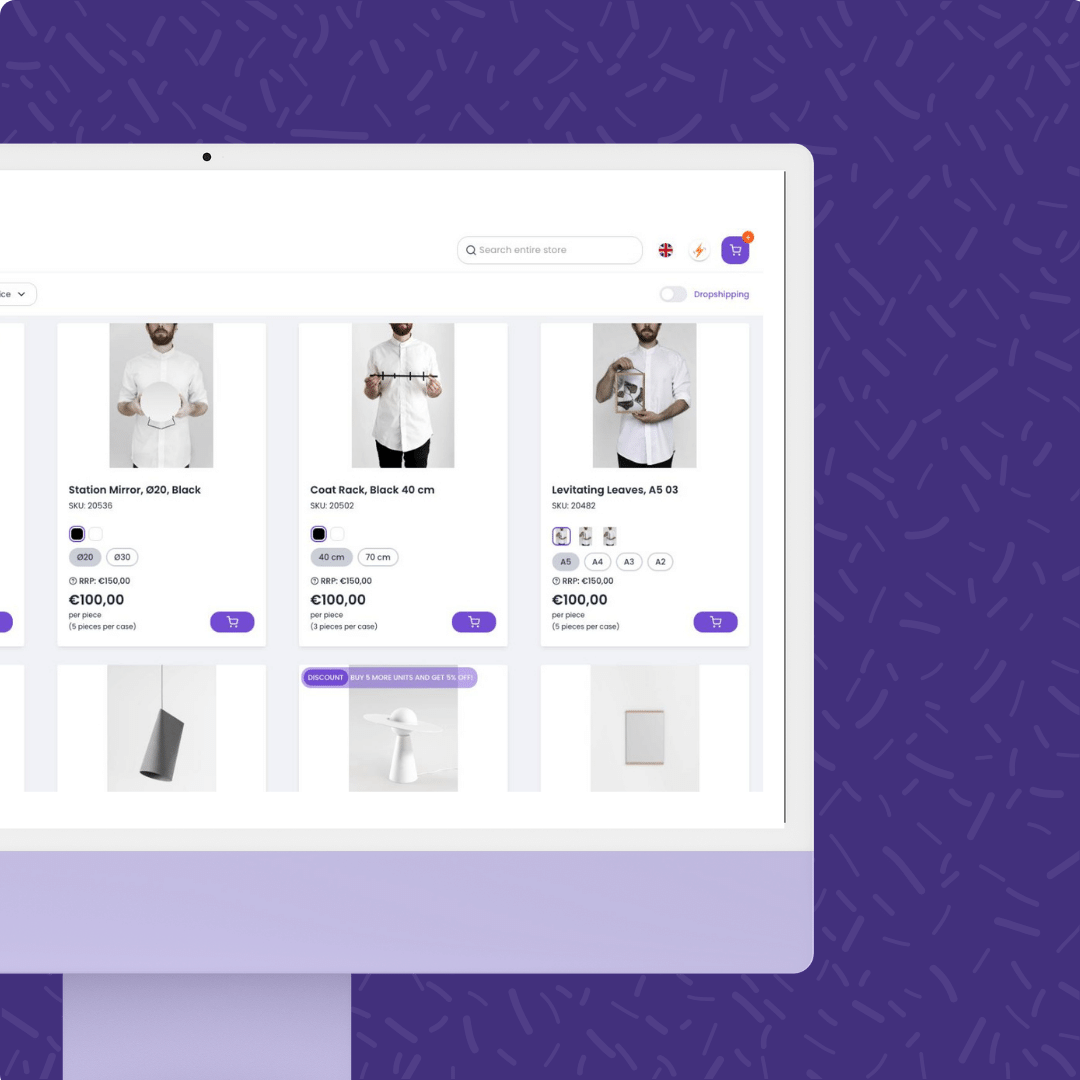
Locating Express Ordering in Turis
Finding this feature is straightforward. In the Turis platform, simply navigate to the Admin/Seller’s sidebar. Under Settings, you’ll find Order Settings, and therein lies the gem – Express Ordering.
How to activate B2B Express Ordering?
Activating this feature is as simple as flicking a switch. Once activated, you gain the flexibility to enable it for all your retailers or select specific ones. If you choose the latter, you can easily assign Express Ordering to chosen retailers under the ‘Users’ -> ‘Retailers’ -> ‘All Retailers’ pathway, ensuring a customized experience for your business partners.
Spotting and using Express Ordering
Upon activation, buyers will notice a flashy icon in the upper right corner of their interface – a signpost to efficiency. From the buyer’s perspective, the process couldn’t be more straightforward. They can import SKU/EAN and unit quantities directly from a spreadsheet source like Google Sheets or Excel into the Turis Express Ordering sheet. With a single click on the ‘Generate Order’ button, all items move seamlessly into the cart, epitomizing convenience.
Moreover, for those preferring a more direct upload method, Turis supports importing a .CSV file with just the two essential columns: SKU/EAN and Units. This feature underscores our commitment to flexibility and user-friendly experiences. However, it’s important to ensure that the .CSV file contains only these two columns, as any additional data might disrupt the upload process.