Use “Forms” to create a sign-up sheet for your B2B portal
“How do I get more retailers”. This is one of the most frequent questions asked by brands trying to grow their wholesale business. For brands using Turis, the answer is easy; using “Forms” .
“Forms” is an online sign-up sheet for new retailers to your B2B shop. The significant advantage is that they can sign up and place their first order within a very short time! Therefore, new retailers already get familiarised with the tool quickly and you have no work, adding retailers manually to your system. It is much faster and easier for you and your customers.
Let’s take a closer look at how to create a form, and publish it.
First, you need to create the form based on your company’s needs. With the easy plug-and-play principle, colors and designs can be easily aligned with your brand. The fields are customizable, therefore you can ask anything you would like to know about your new retailer. Using drag and drop you can also change the order of the fields. To see the form before you post it, you can take a look at the preview.
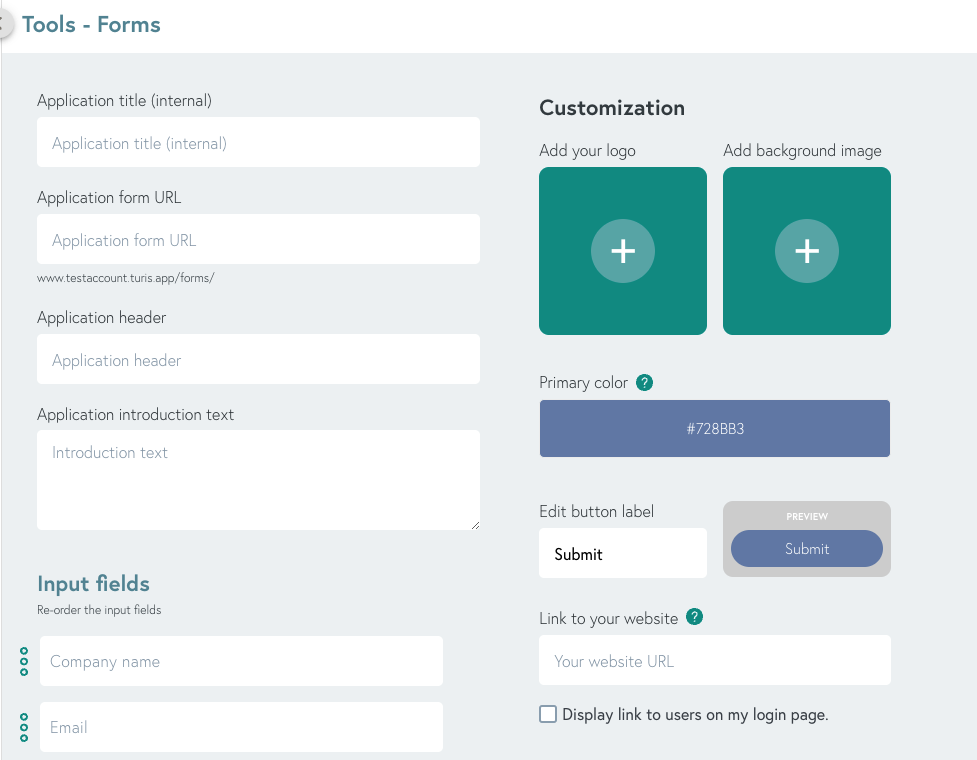
When you are happy with the result, publish your new customer request form on your website. You will find the link under the field “Application URL”. We have experienced that publishing the form on your website is very helpful to get even more retailers.
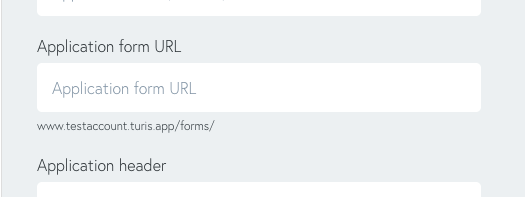
If a new retailer requested access to the platform you will receive a notification email. If you click on “submissions” you can see who wants to become a retailer of yours. You can either accept or deny them based on the information they have filled out. If you accept a new retailer, you send out a platform invitation via email. Now, the retailer can set up their password and can immediately start ordering.
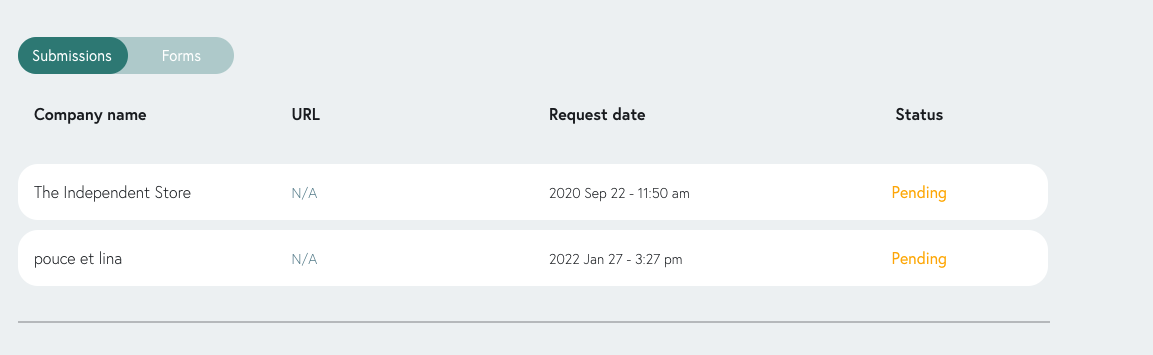
With this Turis feature any business can have a good-looking B2B sign-up sheet on its website. Therefore, stop wasting time and use an automated tool to add new customers to your B2B portal.