Save your resellers valuable time with Image Download Links 🔗
Do you wanna help your resellers save time finding the correct images for your products? Well, look no further! Turis has just launched a simple but effective feature to help you do just that!
Finding the right images for products is, without a doubt, a time-consuming task for your resellers – especially if you have a large product portfolio! ⌛
With our Image Link Feature, your resellers will receive a link along with their order confirmation email or in a stand-alone email – Isn’t that cool?
The image link, found at the top of your reseller’s order confirmation, leads to a new page from where the reseller can download a .zip file locally to their PC for easy access to the product images. This feature definitely comes in handy for resellers selling through their own webshop.
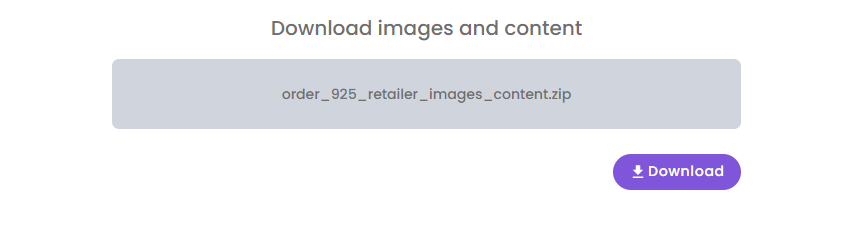
In addition to receiving an email with the link, your resellers will also be able to find the link for the product images on their orders, which are found in their order section – And guess what – You are also able to find this link from your admin account, in your order section, too!🧑💻
To find this link on the order, head to your order section, open any given order, and click on ‘Image zip’ – Now your account will automatically download a .zip file with all product images belonging to that order.
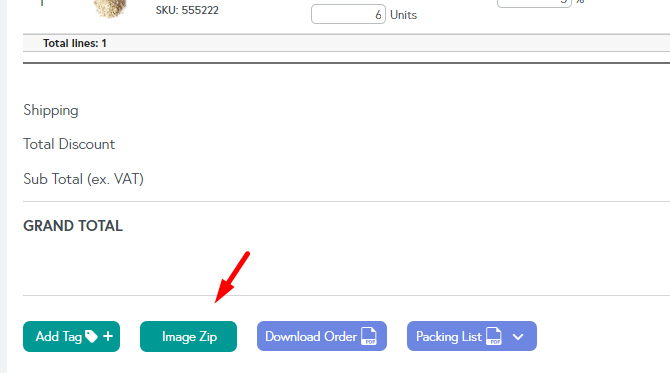
To send a link with images for your resellers, you first need to turn this on in your buyers’ notification settings, which is done easily and quickly. ✅
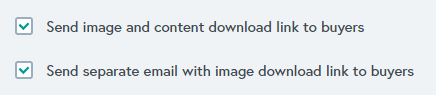
Depending on the settings you choose, your resellers will now receive a link with their order confirmation or in a separate email:
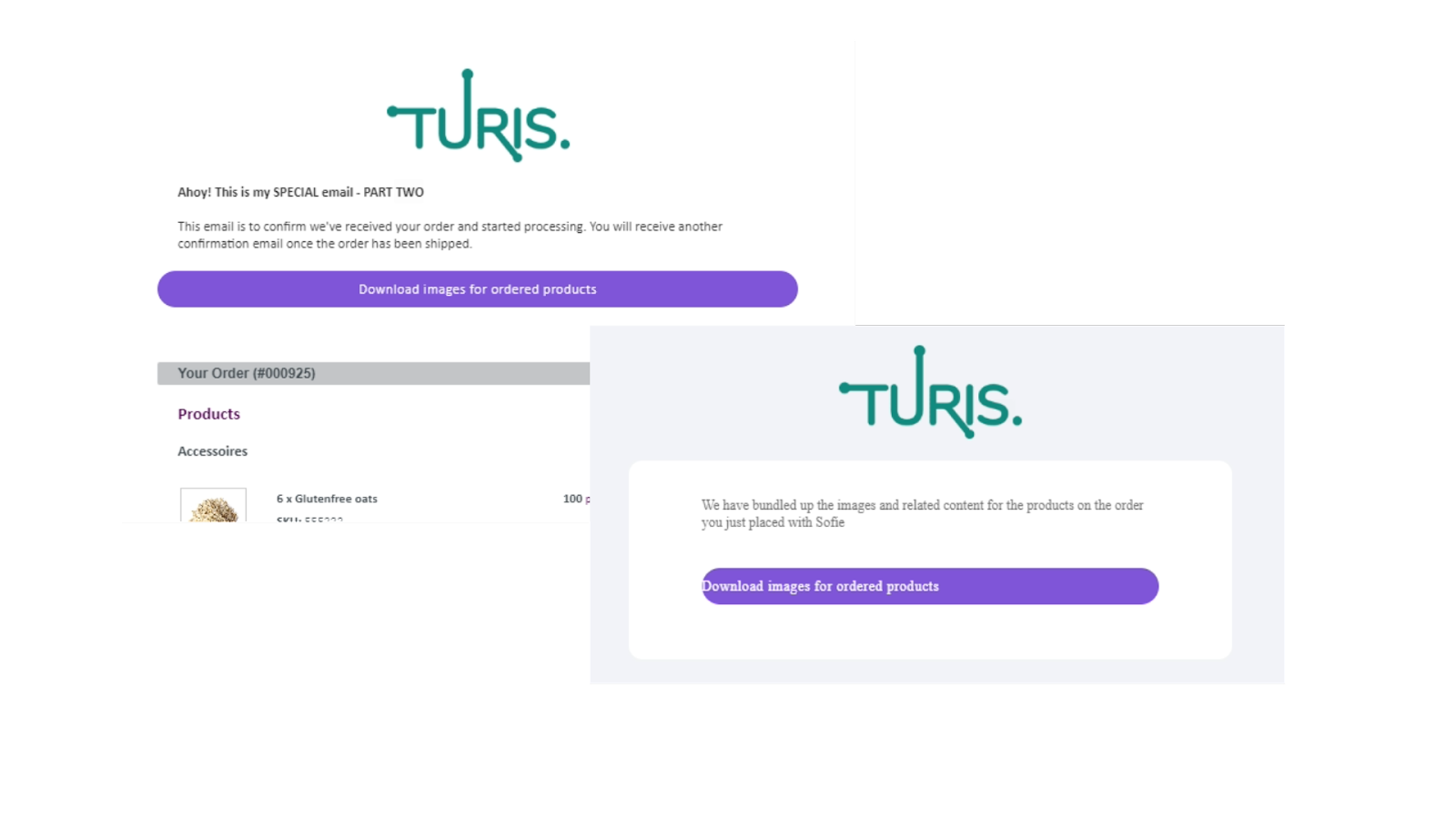
Providing this link for your resellers saves you and your resellers time from what would have been a manual task, along with ensuring your resellers are not accidentally using wrong or bad quality images, as the reseller only receives the images linked to the products they ordered. All in all, the Image Link Feature gives your resellers a more seamless experience of your B2B-platform.
💡Want to know more about the nitty-gritties of setting up image links? Head to our helpcenter and read this article