Get your B2B shop ready for the Holidays 🎊
With Thanksgiving, Black Friday, Christmas, and New Year’s right around the corner the next few months call for many celebrations – Along with an abundance of sales in both the realm of wholesale and resale.
Commonly with these end-of-year sales, for both whole- and resellers, is to sell out discontinued products to make space for new, upcoming collections, often providing the buyer a favorable price on discontinued items.
As a wholesaler with a Turis platform, giving your resellers favorable discounts is a breeze! Introducing this Feature of the Month post; A collection of discounts available in Turis – This article gives a rundown of the most used and loved discounts by our wholesalers, providing you ideas on how to boost your holiday sales and open up warehouse space.
Let’s start with a classic;
The voucher discount
We all know this type of discount from B2C sites where you, as a buyer, are provided with a discount code to apply to your basket when completing an order – This one is no different on the Turis B2B platform. As the wholesaler, you simply generate a code in your settings and share it with your resellers to use in their baskets.
With the voucher discount, you can choose to add a minimum order amount, when the voucher should be active, and amount of times the voucher can be redeemed.
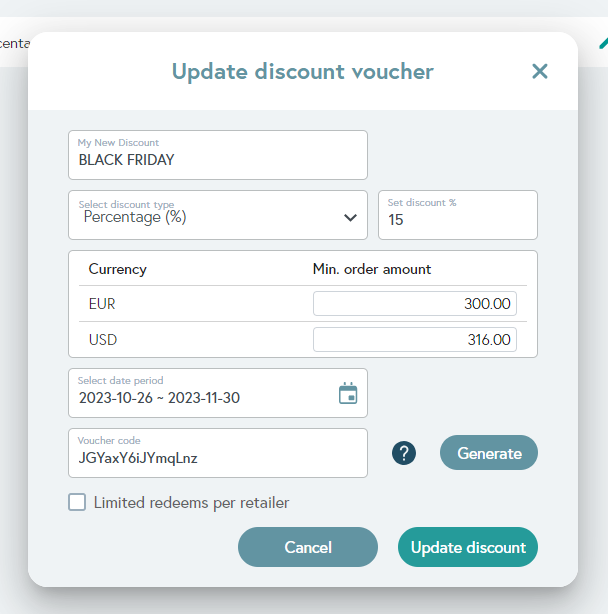
Next up, we got another favorite amongst our wholesalers;
General discounts
General discounts are much like voucher codes – However the main difference from these are, that general discount does not require your resellers to add a code to their basket and no need for you, as the wholesaler, to reach out and provide a code.
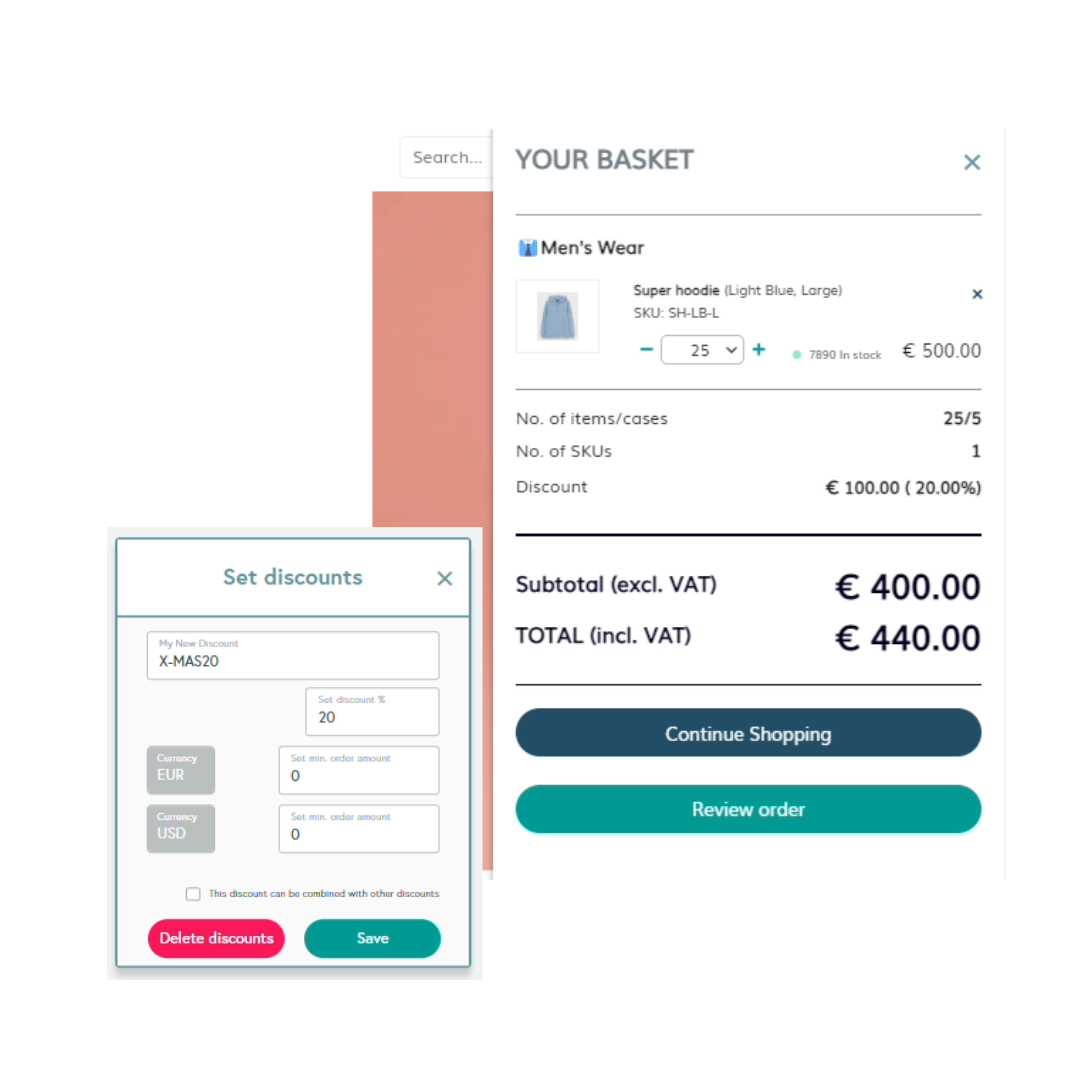
When the discount has been set in Turis, this will automatically be applied to your resellers’ baskets
Lastly, we got a product-based discount;
Discount Tiers
Discount Tiers enable you to encourage your retailers to buy larger quantities by applying discounts in layers(tiers).
Opposed to vouchers and general discounts, discount tiers is a product-specific feature, allowing you to choose which products should have discounts instead of having a general discount for your entire B2B shop.
Settings up discount tiers is done on the individual product, for each currency assigned to your B2B shop. Here you simply apply the amount of units along with the associated discount – And you can decide if you want to offer more discount, the more the reseller buys.
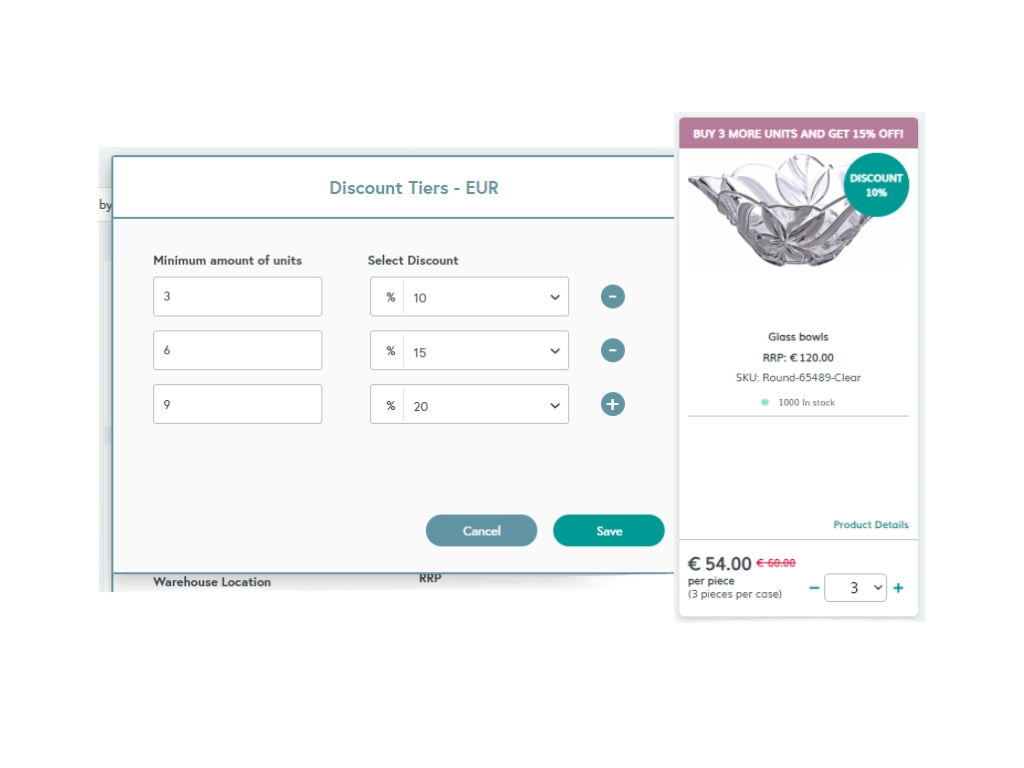
Want to know more about discounts? Read this article from our support helpcenter, explaining the set-up along with showing 2 other discounts