Vision: Turn text-based POs into clean digital orders in minutes
Turis Vision converts PDFs, CSVs, XMLs and more into clean digital orders that are ready to flow into your ERP. You cut retyping, handle more orders with the same team, and let buyers keep ordering their way.
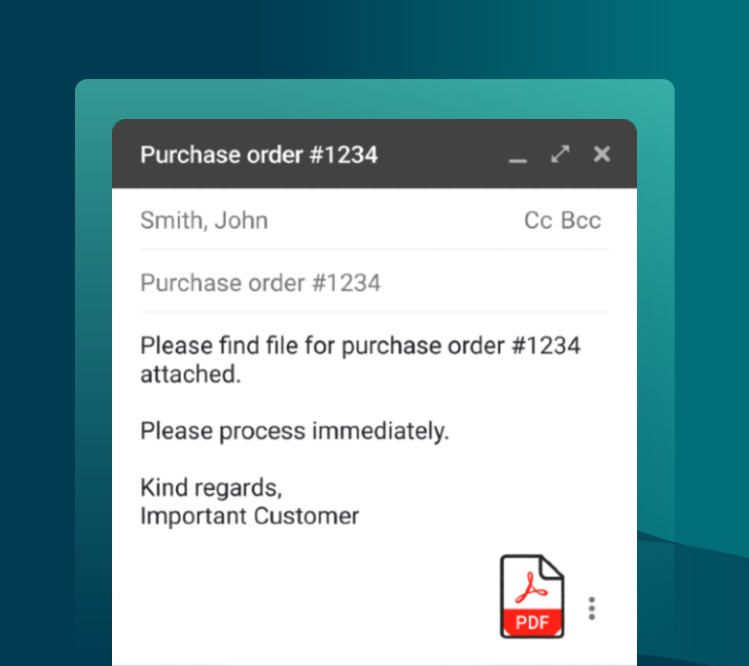
Automation for the orders that still land in your inbox
Even if you have a digital B2B storefront, many buyers will still send orders as email attachments or scheduled ERP replenishments.
Vision captures and processes those. It structures them inside Turis, checks each one against your rules, then pushes them into your ERP. There is no lengthy setup period, no templates to train, and no reliance on consultants.
Turis Vision at a glance
✓ Ingests common file types
PDFs, CSVs, XMLs (and more) turn into ready-to-review orders
✓ Multiple intake paths
Send POs to a unique Vision email address, post directly via API, or upload files in Turis
✓ Zero buyer change
Buyers can keep emailing or auto-scheduling POs; you get clean orders in one place
✓ Ready to use immediately
Works straight away without doc-by-doc training, and won’t break when formats change
✓ Rules catch mistakes
Set price variance, required fields, SKUs, and tax checks before approval
✓ Your call on approval
Auto-approve clean orders or hold for review – configurable per account
✓ Flows into your ERP
Finished orders sync through your Turis integration – no retyping required
✓ One place for every order
All orders are visible in your Turis dashboard, so sales can track activity and follow up faster
How it works
Vision uses AI trained on millions of real purchase orders – and it keeps learning all the time.
This means it can reliably pull data like line items, quantities, prices, and PO numbers from whatever text-based orders your buyers send. There’s no need for a lengthy template setup process or doc-by-doc training, and it won’t break if formats change.
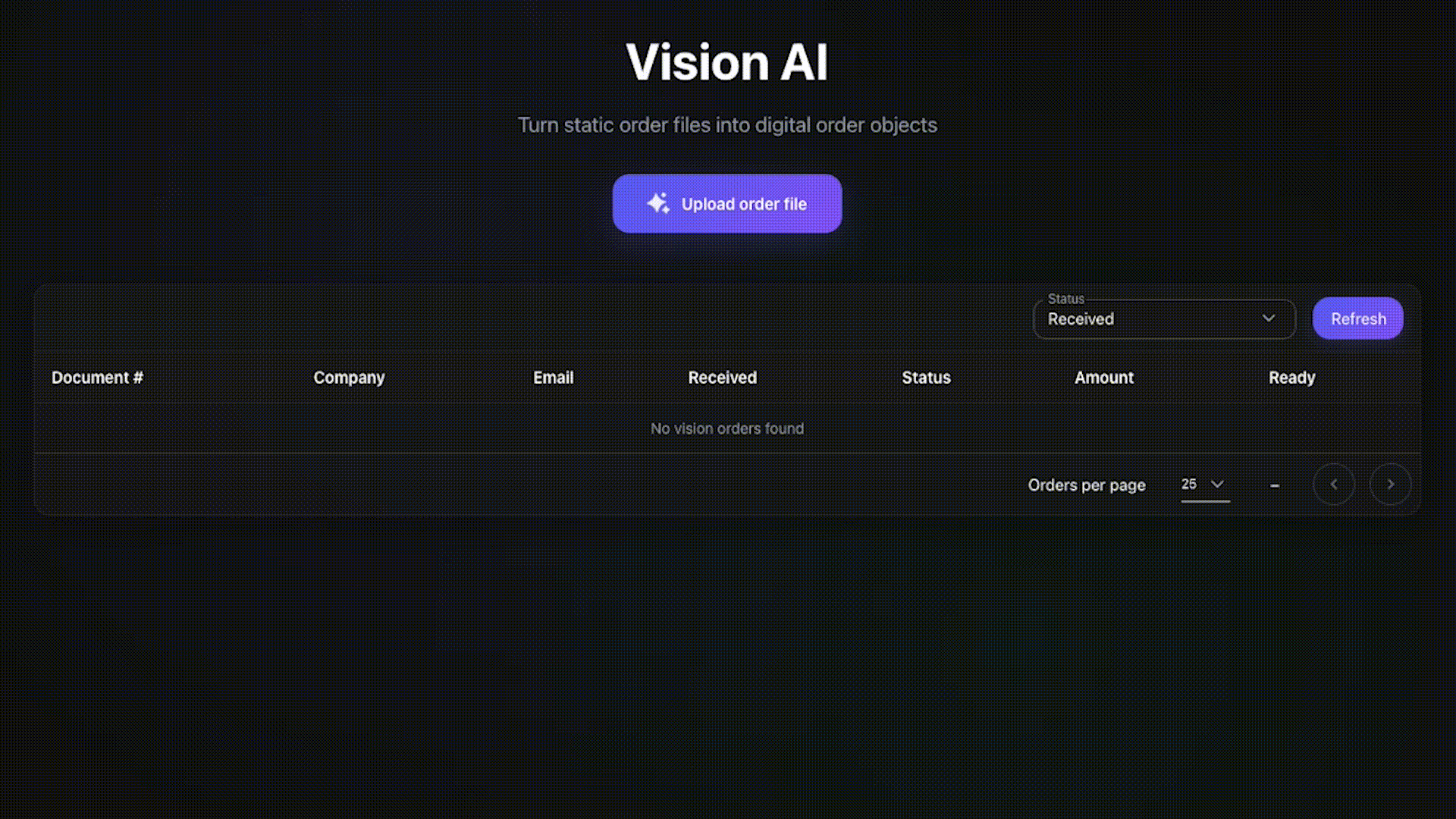
The three ways orders land in Turis
1.

Via unique email address
You will get a unique address; buyers (or their ERPs) can just send POs there. Or your team can forward orders to this address when they land in their inbox.
2.
Via API connection
A buyer’s ERP can send POs directly into your Turis account through a secure API link. It’s quick to set up on their side and needs nothing from you.
3.
Via file upload
Your team can upload purchase orders directly into Turis in a few clicks. It’s fast, secure, and removes the need to re-type any data.
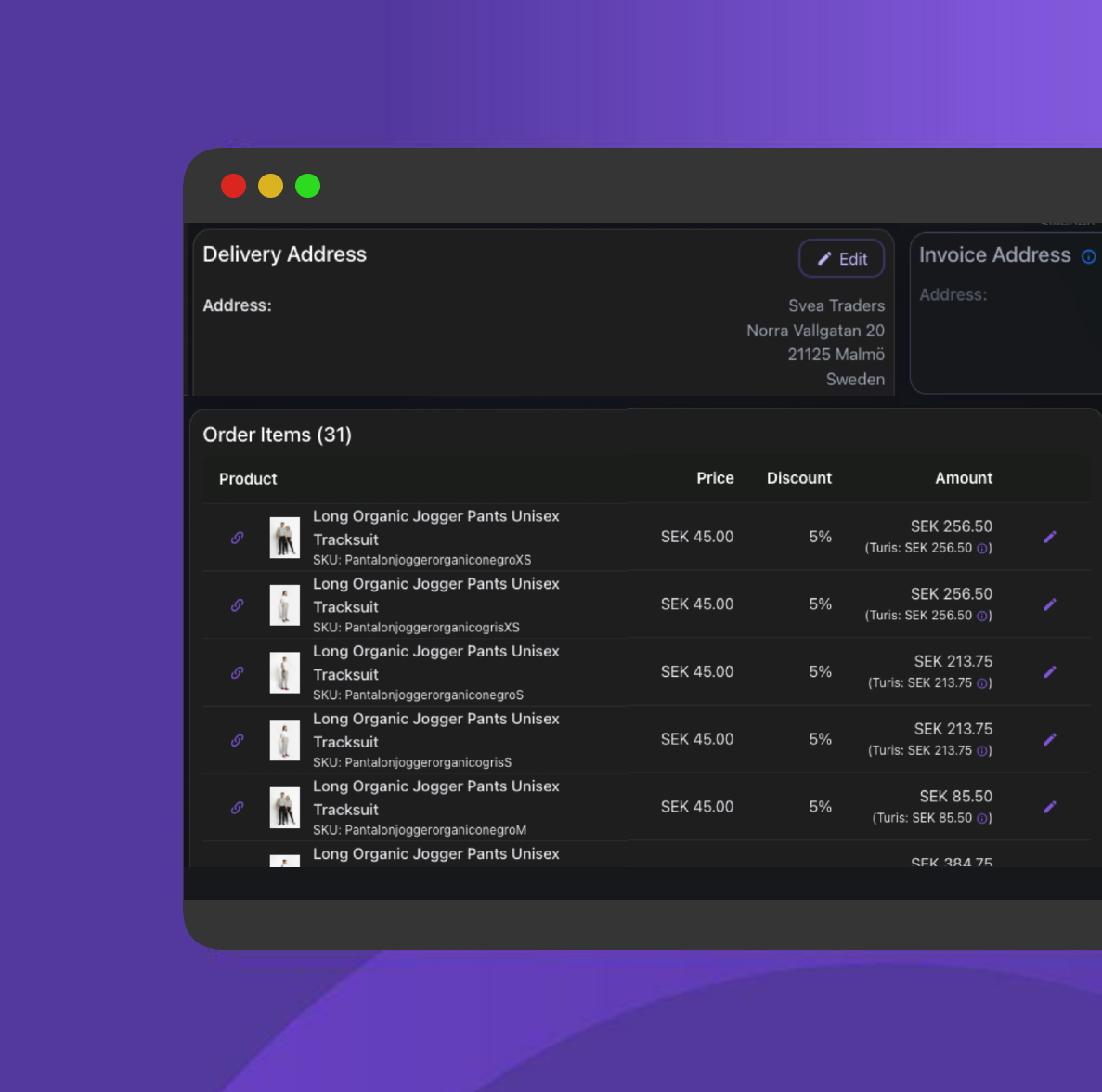
Stay in control.
You control the rules
Vision validates every order against your rules. For example, you can set it to auto-approve if the price is within 2%, hold clean orders for someone to review, or flag when a SKU doesn’t match. This way, you catch mistakes and price leaks early.
All orders in one place
Emailed PDFs. ERP exports. Storefront orders. They all land in your Turis dashboard. Ops get one clean view to track what’s coming in, while sales can easily see reorder patters, most active buyers, and which accounts might need a nudge.
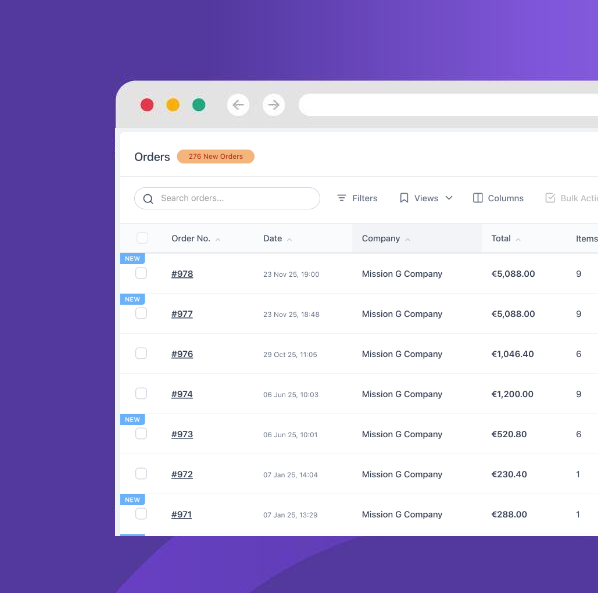
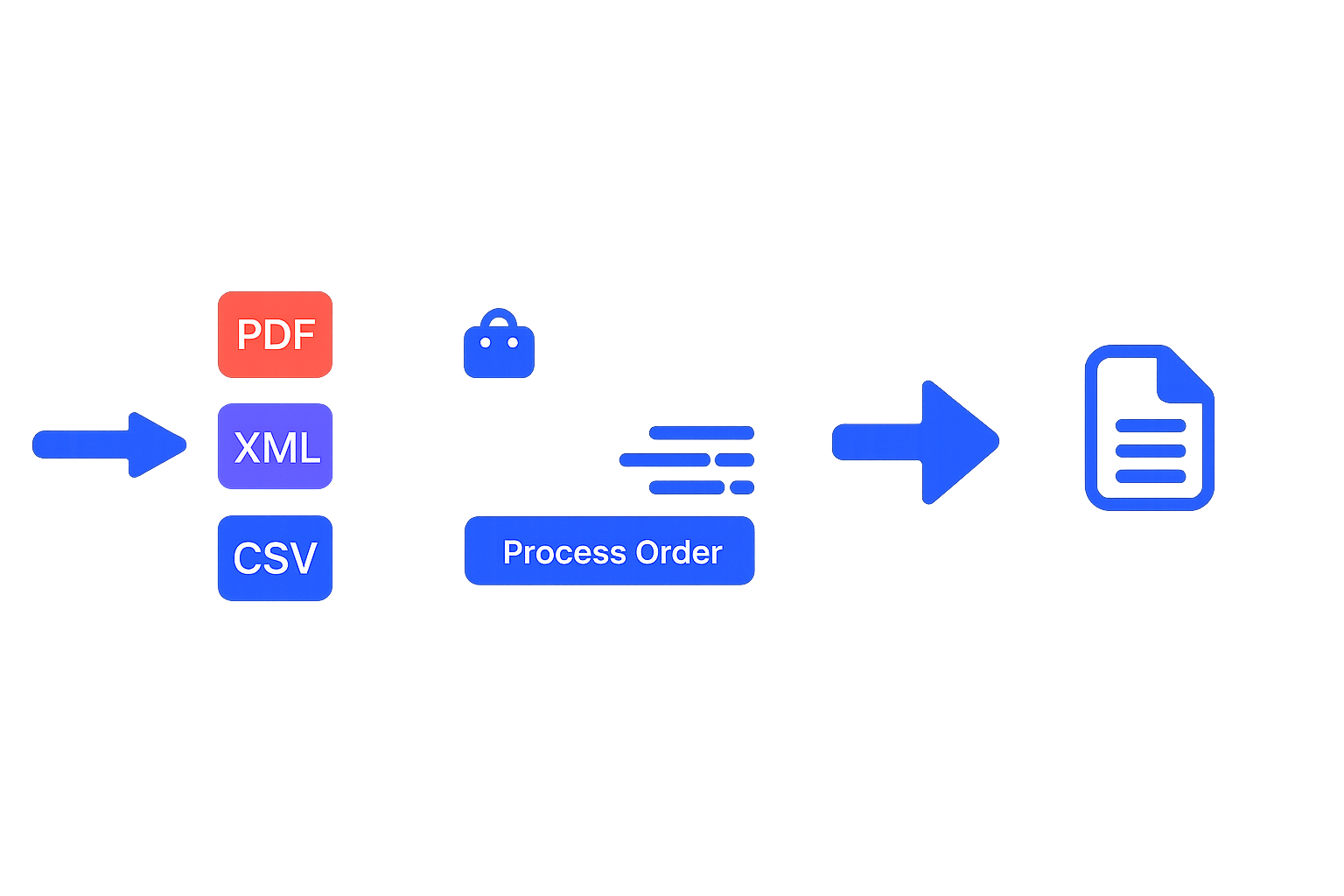
Every finished order flows cleanly into your ERP
Orders that used to be retyped from emails or spreadsheets are now validated in Turis and pushed straight through your ERP integration. There’s no unnecessary admin or inaccurate data. Just clean orders ready for fulfilment, invoicing, and reporting.
Every finished order flows cleanly into your ERP

Orders that used to be retyped from emails or spreadsheets are now validated in Turis and pushed straight through your ERP integration. There’s no unnecessary admin or inaccurate data. Just clean orders ready for fulfilment, invoicing, and reporting.
See Turis Vision in action
1. Try it with your own orders
Drop us an example PDF, spreadsheet, or email export – whatever your buyers normally send.

2. Review the results
We’ll show you how Vision turns it into a structured ERP-ready order with validation checks built in.

3. Explore next steps
If you like what you see, we’ll walk you through how Vision can fit into your ERP setup and workflows – with or without the storefront.
Why Turis Vision over ERP-native or RPA tools?
ERP-native / RPA tools
-
Lengthy set up & template training process or expect help from a partner
-
Order oversight lives in emails or ERP – sales can’t easily see the full picture
-
If a buyer changes order format, it requires rework
Turis Vision
-
Converts into structured, ERP-ready orders straight away without training
-
Insightful, sales-friendly overview of all orders in one place – no ERP login needed
-
No maintenance – it adapts automatically as formats change
What now?
We recommend you book a demo. As soon as you do that, we’ll reach out with a few questions about your setup and workflows, then tailor your demo accordingly. If you send us some examples of the orders you typically receive, we’ll show you how Vision can quickly turn those into a clean ERP-ready format
These badges are great.
What matters more to us: the feedback from our customers.
See for yourself at g2.com
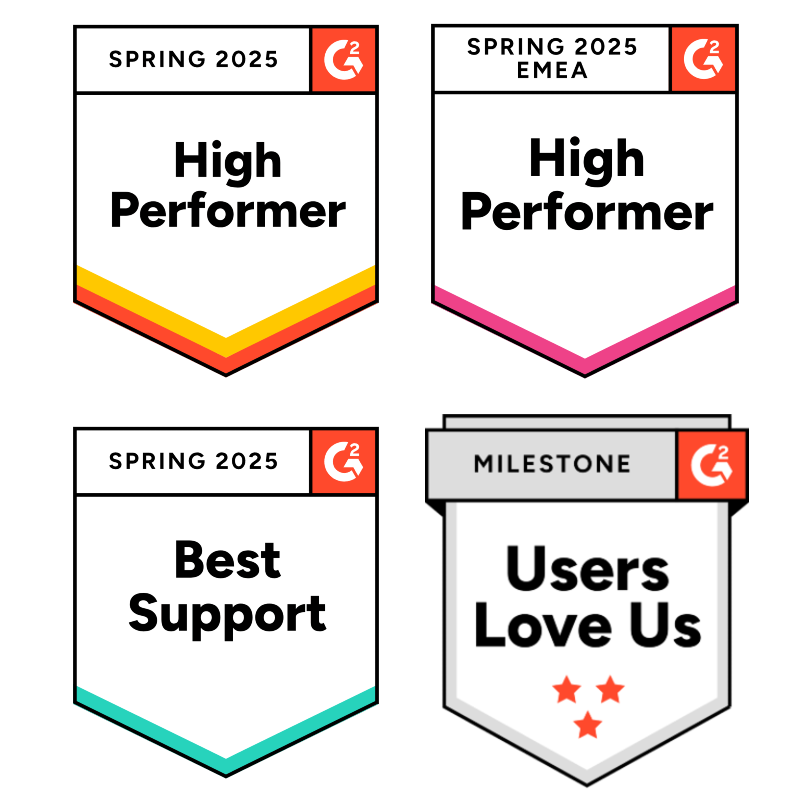
“Turis is just great and the support is fantastically fast and competent”, Melanie Walther, Ergobaby
“Intuitive Platform – constant further development – outstanding service”, Anne Kalmutzki, Ortlieb
“Awesome platform and very caring support team”,
Johannes Jörg, FLSK
FAQ
Vision isn’t about replacing people. It makes sure your existing team can maintain order processing efficiency as volume grows. Instead of re-typing line items, pricing, and PO numbers, they spend time handling exceptions and supporting customers.
No you don’t! Vision works on its own. You can process email, PDF, spreadsheet, and API orders directly, even without a storefront.
Yes. If you want, each buyer can send you their order in exactly the same way. You can either forward to your unique Vision email address or upload files into Turis directly.
Yes. You can give every buyer your dedicated Vision email address, or they can connect their ERP via API so orders flow into Turis without a manual step from you.
Yes. Turis Vision processes PDFs, Excel, CSV, text files, JSON; and even plain or HTML emails.
No. Unlike OCR or RPA tools, Vision doesn’t need you to train it on templates. Instead it uses an open AI model trained on millions of real purchase orders – and it keeps learning all the time, so it works even if formats change.
Yes. Vision checks each order against the rules you set. Clean order can be auto-approved or you can require a manual acceptance step, while mismatches are flagged for review.
Vision applies your rules to every order. For example, you can set pricing tolerance thresholds (e.g. auto-approve if the difference is within 2%. Orders outside your thresholds are flagged for review, so you stay in control.
Yes. Vision pushes finished orders into your ERP through your Turis connector – via the same path your Turis storefront uses if you have one. Vision also works standalone with a Turis ERP connector. Integrations can be run by your team or set up and managed by us.
Yes. Vision can also connect to systems like shipping or your CRM when needed. As with ERP, integrations can be run by your team or set up and managed by us.
Yes. Most orders are processed in under two minutes.
Yes. Vision runs on SOC 2-certified infrastructure with strict data isolation and email security standards.
Vision retries automatically on temporary failures and flags if the issue continues. Orders won’t be lost or duplicated.